To make personalized planner pages you need to use the right tools – the right programs and apps to design your own pages. Then you need to get them from design into actual working pages. This article will provide lots of tips and tricks to help you with your planner personalization. [This article is human written – not AI written]
Introduction
Why create your own planner pages?
If you are anything like me, you will propably have tried many planners before. And also like me, you have maybe discovered that they just don’t fit your needs.
That is the real beauty of a personalized planner, it fits your needs!
The issue is that making your own planner pages can seem like an overwhelming task. There is so much to learn.
Here I want to share with you as many tips and tricks that I have found in the journey to making a personalized planner.
If I missed something, let me know in the comments as I would love to get your thoughts.
Where can I create a planner page?
Use Templates
There are so many options in each of these categories. First we are looking at templates. Many off the usual programs for making planners do provide templates that you can edit. So look out for those under the ‘Programs’ section.

But here are some customizable planner page templates that you can look at:
- 101 Planners.com. They have an option for customized planner pages. I tried it, and didn’t have great success on the first try but I’m sure if I dived into it, I could figure it out. One pro for this is that it seems to be free.
- Template.net. This is a paid service. $2 a month is what is advertised which is not bad at all. They have a lot of templates on offer and to be honest, they look beautiful. It looks like you can choose what program you want to edit the templates so that’s a helpful feature.
- Digital planner templates.com. If you want to have a digital planner, this is an option for a that. They also say that you can make your own digital planner and sell it. There seems to be a free option and paid option.
Use Apps
To design your own planner pages in an app I would have to recommend ‘GoodNotes’.
You have the choice of paper type, and size. You can then go on to design your page and then you can export it as a PDF for making diy planner printables.
There are other apps, some of which are free, like notability and collanote.
Ultimately you want a note taking app that can export pages as pdfs.
The pro of using an App is that these will allow you to hand draw your designs – so you can have a very personalized result.
For my planner making I use an app called ‘Procreate’. The reason I recommend GoodNotes over Procreate is the paper choices.
I have created my own dot grid paper and that’s what I download to Procreate to create my bullet journal planner printables, but in GoodNotes they have that option for you.
Use Programs
Many people use the common program Canva for making planner pages.
Many ask ‘Can I make a planner in Canva and sell it?’
Yes you can! They have customizable templates and you can choose your own colors and decorations. It’s possible to make a very pretty planner in Canva.
Another option is Adobe Express. It really is personal preference with these two programs, you just can figure out which you want yourself for your planner personalization.
Design your own dream planner pages
What pages should be in a planner?
I suggest you work from yearly, to monthly to weekly then daily.
I think for yearly pages, it’s good to have somewhere to have an overview of things happening and important dates. Goals are also an important yearly planner page.
For monthly pages I think it’s important to have a calendar, a task manager and then you can have extra things like habit trackers.
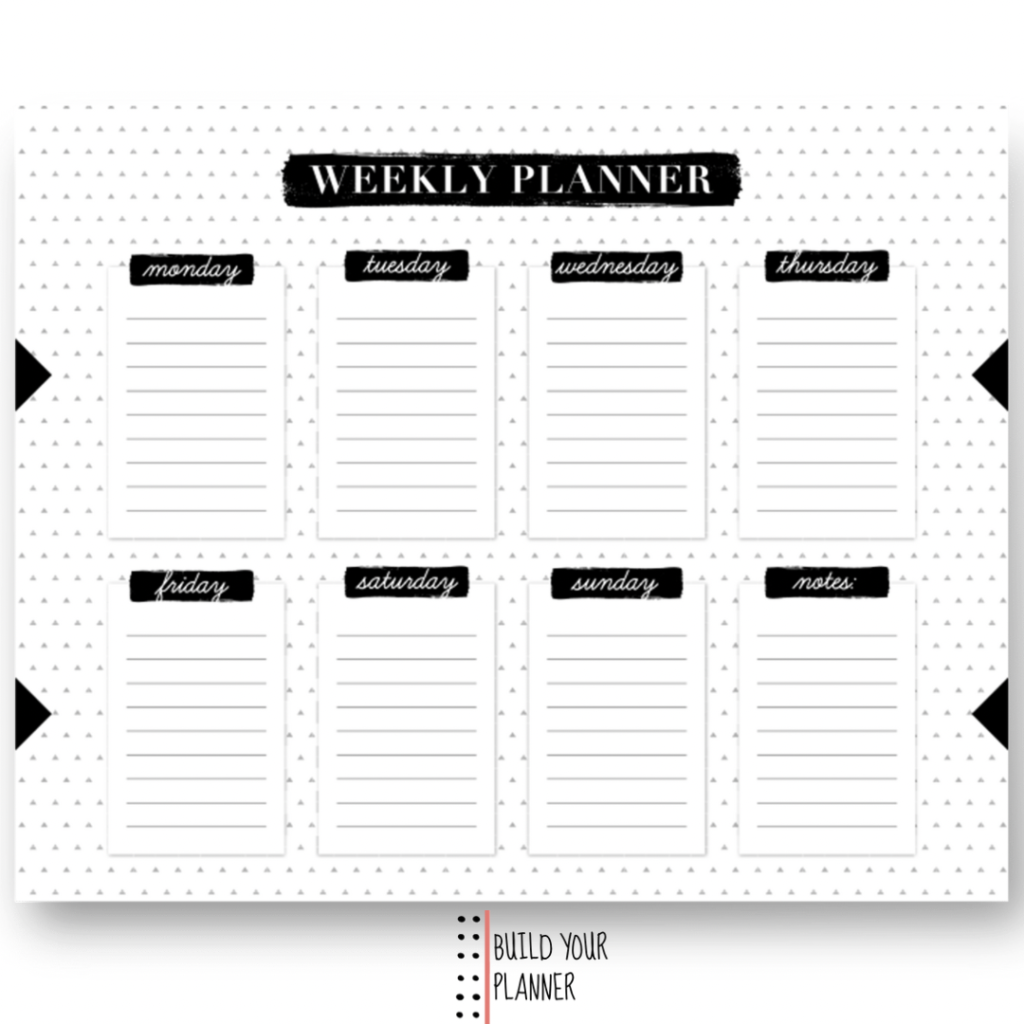
Decide what type of layout works for your weekly pages. Do you like to have vertical or horizontal layouts for the days of the week. Or maybe you prefer a dashboard look, with the elements seperated by type rather than day.
Design tips
When you design your own planner pages, it’s important to know your planner style.
What aesthetic is going to keep you motivated to open your planner day after day?
Think of if you like a simple, minimal style of planner. Or do you prefer and bright and colorful big look to your planner?
Also think of the layouts, do you prefer to have things contained in boxes or do you like lots of free space on the page?
Make your own personalized planner pages
Ok, so you have your personalized planner pages made. You have the right pages for you and you have the design just perfect.
How do you make the planner?
Well, you need to decide is it going to be a digital planner? Or are you going to print the pages and make your own planner?
As a suggestion for when you have made diy planner printables use this post to create the perfect planner:
You will need to get the right paper. I personally go for nice thick recycled paper. But this is personal preference and depends on the capabilities of your printer.
Make your cover, get your planner bound and then you have your dream planner
Final Tips and Tricks
I love making my own planner but something I will say –
It can be time consuming and expensive. But….
It doesn’t have to be.
Make sure you set your boundaries, and only do what works for your time and budget. You can create them cheaply and quickly, so be aware of what your intentions are.
Also, you might not get it right first time. Be patient and recognize that there is a process to creating personalized planner pages.
I hope this article helped you in your journey. Let me know your tips below in the comments.
Thank you so much for reading.
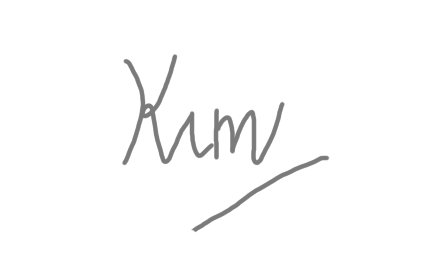
beginner budget friendly bujo bujo tips bullet journals Bullet journal spreads bullet journal style Bullet journal supplies choice choosing planners community Components creativity decisions decoration design digital planners diy planner doodles eco goals layout ideas making a planner markers monthly spreads motivation notebooks pens personalization Planner alternatives planner covers planner customization planner decoration planner inspiration planners planner types premade printables routines simple and easy starting out supplies switching tips using planners
YOU MIGHT ALSO LIKE..



This looks great kimmrs❤️❤️