[This article contains affiliate links, which means I make a small commission from items you purchase through the links]
Are you considering making your own bullet journal style planner? Maybe you just need to see a few different options to get the juices flowing on what YOUR dream planner might look like. That’s why you are in the right place.
Why choose a bullet journal style planner?
The concept of a dot grid page is genius. What’s not to love, you can turn it into anything you want it to be.
But the notebooks themselves have a couple of drawbacks that I noticed and got me motivated to create my own diy bujo planner instead. The drawbacks were:
- The notebooks can be expensive. Yes, they come in a range of price points, but depending on where you live, it might be limited. Also, if you have specifics in mind [like a certain gsm of paper] then you might end up spending more than you would like on your notebook.
- When [not if] you make a mistake, you might need to rip the page out. Yes, I know it’s been fussy, but you always know that page is missing. You can’t make it disappear with no trace, there will always be that ripped edge in the spine of your notebook.
- Re-doing yearly pages. Many people like myself used more than one notebook for the year. So TWICE a year, you have to re-do all those yearly spreads so that the second half of the year runs smoothly too.
So, let’s now look into a bullet journal planner hybrid that may inspire you to get creating your own bullet journal style planner.
Digital ideas
Here is a picture of my own IPad and my own digital planner. It’s not fancy, but I’m really enjoying using it. Here are some ideas to make a bullet journal planner for digital use:
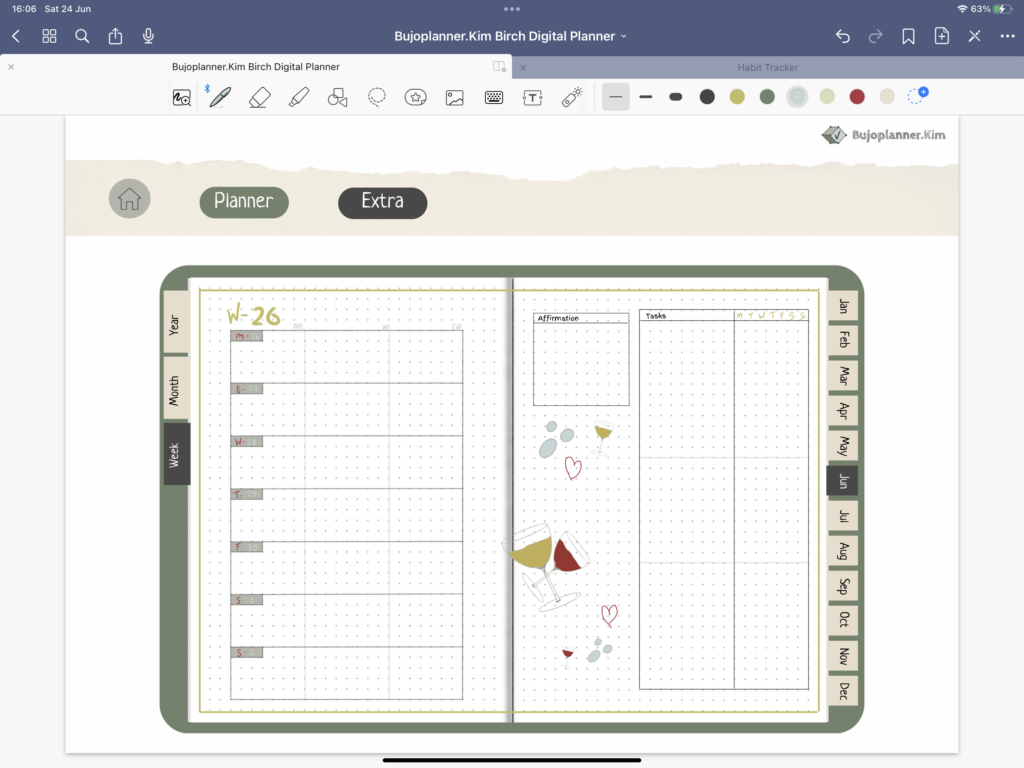
I did some research and discovered there are quite a few things needed for a digital planner – A tablet, a digital pen, an app for creating hyperlinks [to use the tabs down the side of the planner], an app for using the planner, an app for drawing and making decorations if you want them.
I took the plunge in buying some apps, so it did cost me a little bit to get started. I used Canva to make the planner and the hyperlinks. I use GoodNotes 5 to import the planner and use it. I then got Procreate to make some digital stickers for decoration.
Read: Make a digital planner: Everything you need to start
The great thing is that you can make many different sections to your planner. You can create stickers and decorate your diy bujo planner very quickly. Finally, you can erase mistakes, and it really is as if they never happened.
Discbound ideas
Here is a disc bound planner. I have used them for years. The idea is that you buy the discs and a mushroom hole punch, then you are set to go.
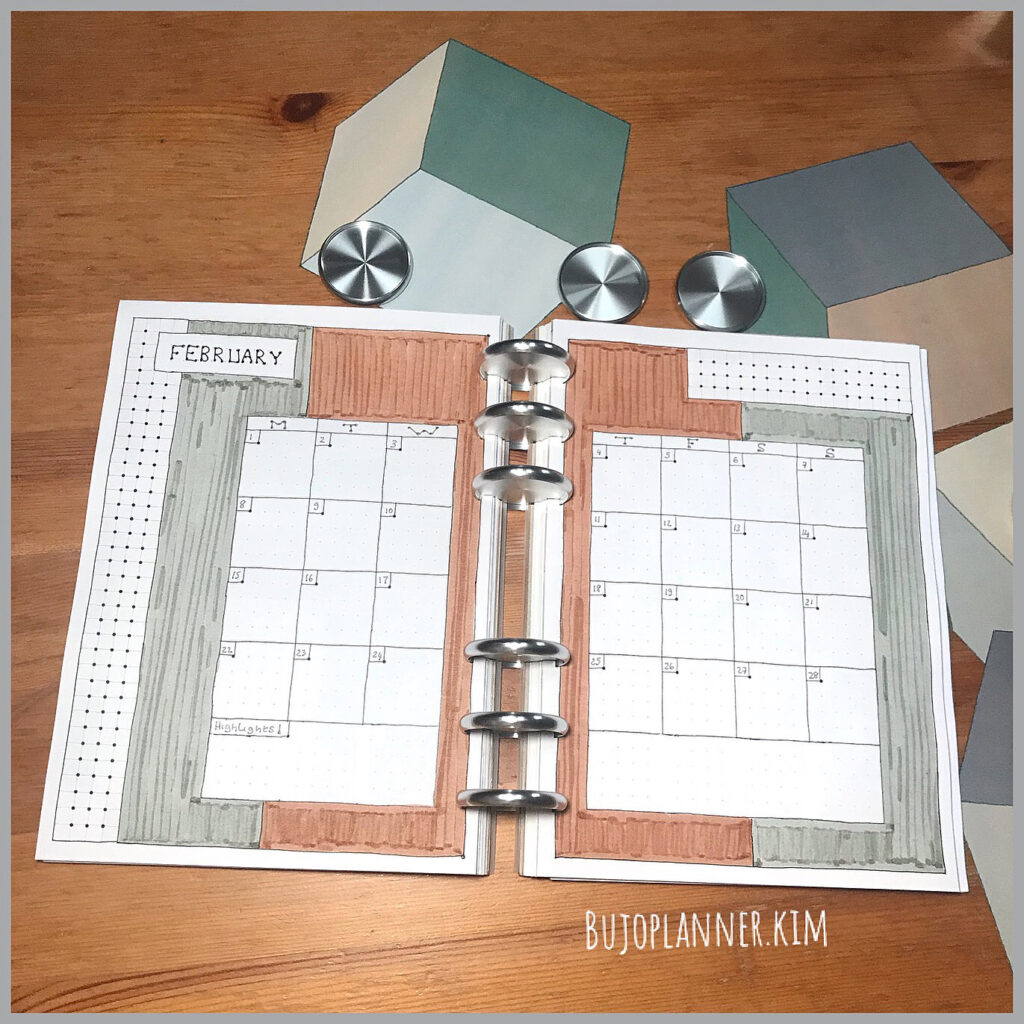
This example that you see in the picture was made digitally and then printed. So there are many options.
You can create the whole thing digitally and print. You can create basic layouts of calendars, print them and then decorate by hand, or you can just print dot grid paper and do the whole lot by hand.
The initial bits and pieces again are a little bit of work to get, and it took me forever to make a cover that I was truly happy with. But that being said, you can find the exact paper you want and it really is a great option to create your dream planner.
Do the discs get in the way of writing? If you have your notebook nice and thick, filled to capacity, I found the discs did not get in the way.
Ring binder ideas
This was one of the first alternatives to a notebook I used. The great thing about it is that it is easily doable. It’s the least set up work of the 3 alternatives mentioned here.
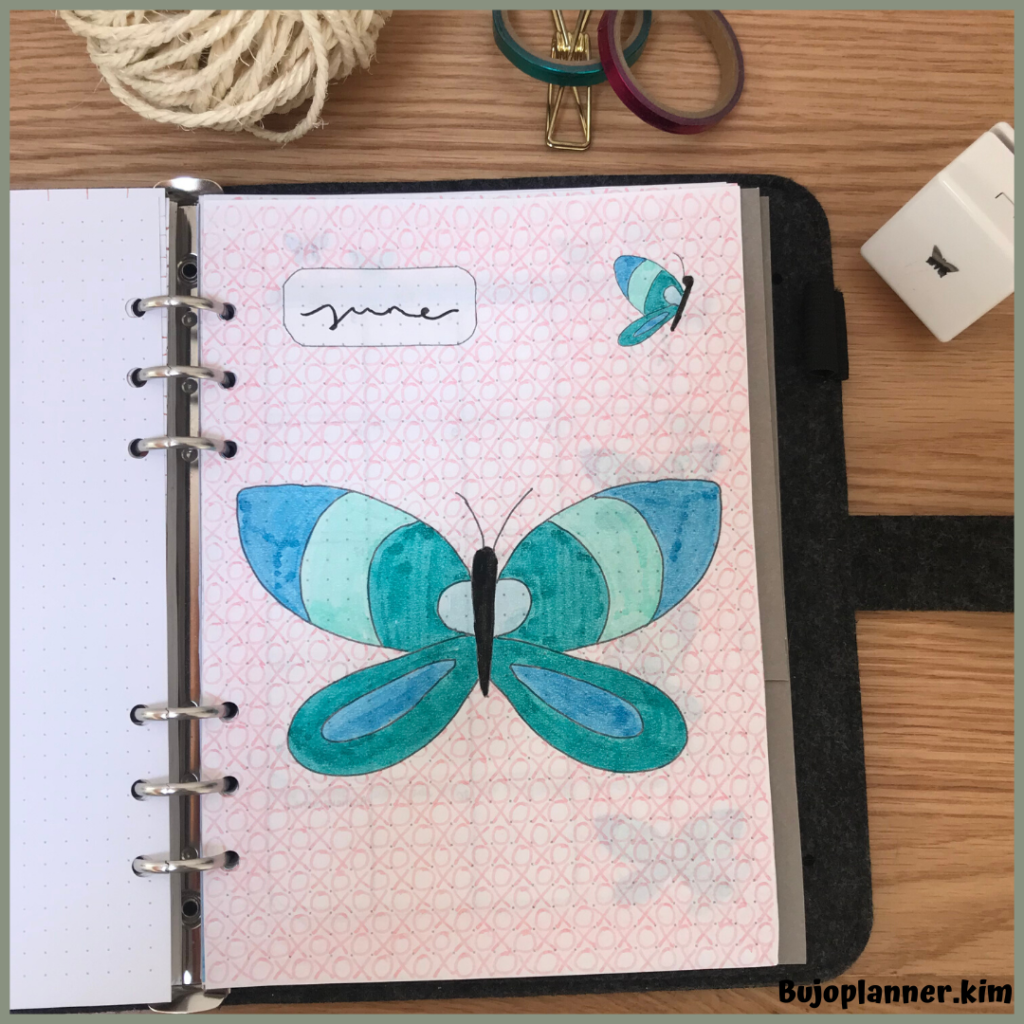
You can buy the right size ring binder that you want fairly easily. Some beautiful covers are available, with a really variety of styles. Then it is a similar concept to the disc bound planner – you print and create your dream bullet journal style planner.
You need a hole punch, but it is a standard buy in most stationery shops. So it’s quite simple. You can take pages in and out.
My suggestion for ring binders is to take the page out when you are creating and decorating it. Maybe even decorate it before you do the hole punching, to make it fuss free.
Final words
My final tip is to use this website to create your dot grid paper. You can make it exactly the size you want and it is a super simple download. This tool has been invaluable to me.
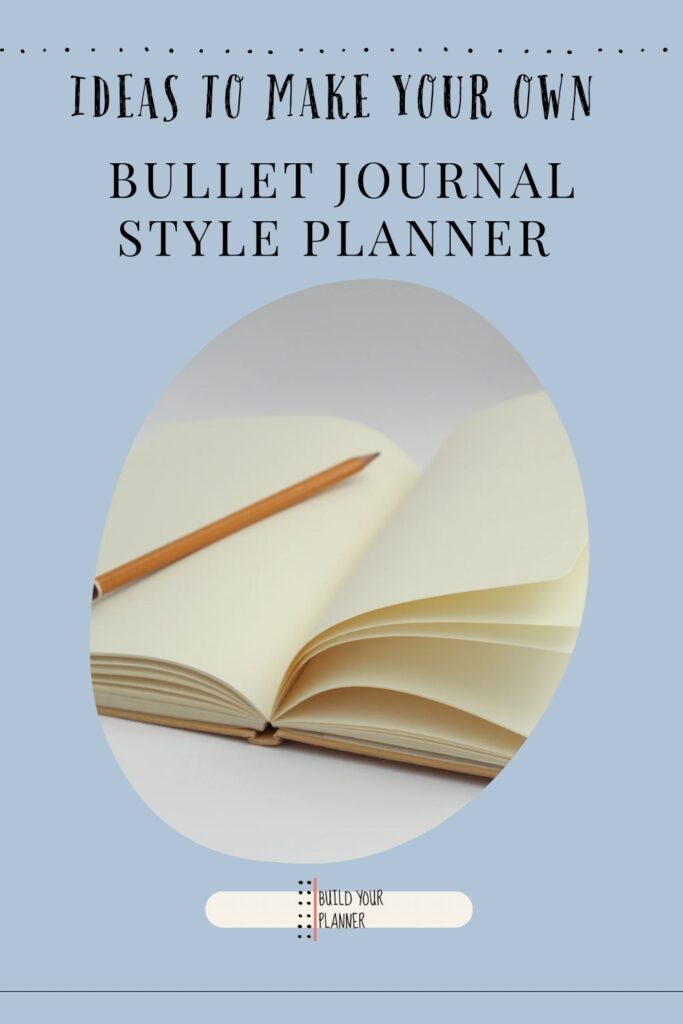
Thanks so much for reading this post!
Please let me know if you get inspired to try any of these.
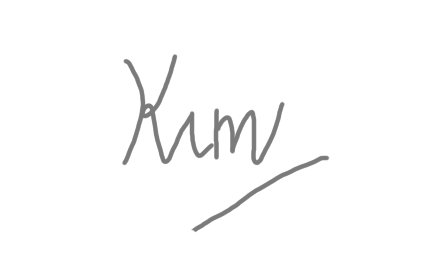
beginner budget friendly bujo bujo tips bullet journals Bullet journal spreads bullet journal style Bullet journal supplies choice choosing planners community Components creativity decisions decoration design digital planners diy planner doodles eco goals layout ideas making a planner markers monthly spreads motivation notebooks pens personalization Planner alternatives planner covers planner customization planner decoration planner inspiration planners planner types premade printables routines simple and easy starting out supplies switching tips using planners
YOU MIGHT ALSO LIKE..





