Make a Digital Planner – Introduction
A good year ago now, I started on my digital planning journey. It was overwhelming to start. Maybe you are at exactly that point – where it seems like there is so much to learn and you wonder what to do first.
Well, since that time I have learned a lot, and I am extremely happy to share what I have learned so that hopefully it becomes an easier process for someone else.
So the very first point I thought I would address is –
‘What do I need to make a digital planner?’
You need only a few basics like – a device like a computer or tablet, and a program to create the planner.
Let’s dive further into these basics.
The Device you Need
This is a big question – what device to use for digital planner?
For making and using a digital planner you might use different devices. You might prefer to MAKE one on a computer and USE one on a tablet.
I personal have both made and used my planner on my IPad Pro.
But ultimately it comes down to the tools that your device has and its abilities. It really depends on what kind of planner you want to make and how you plan to use it.

Here are the pros and cons of the options:
- PHONE. Yes, you can make a digital planner on your phone. You can use apps like Canva on your phone to create a beautiful design that you can write on and decorate. You can also use programs such as Notion or OneNote to create planners that have functions like to-do lists that you can click to tick off.
- TABLET. Yes, like I mentioned I use a tablet. But again, I have an IPad Pro with a keyboard and an Apple Pencil – this makes this quite a powerful device. But if your tablet is a mini and doesn’t have a lot of features – it might be pretty similar to making one on a phone.
- COMPUTER. Yes a computer is ideal for making a digital planner. You have many resources at your fingertips and the abilities will be much more extensive than a phone or tablet.
The Program you Need
Many people use one of two programs for making a planner for your tablet – Canva or Keynote. I am sure there are more, these are the ones I have tried and are familiar with.
Canva vs Keynote
There are pros and cons of both.
I find Canva much easier on the design front but I find the capabilities of Keynote much better.
For example – I ran across a huge problem making my last planner because Canva decided I had reached my maximum capacity of pages.
If you are wondering how many pages should a digital planner have – I would say you need at least 200.
I reached out to the Canva team and said that I have reached capacity sooner than I have expected and they were very helpful in explaining the problem, unfortunately there was no fixing the problem.
In Canva all the elements add up, so if you have hyperlinked items, pictures, decorative features, all those elements add up and it means you can reach your capacity of pages much sooner than you think you will.
Keynote on the other hand does allow you to have as many pages as you could need for a planner. You just have to be very organized in using the design features and getting the size of your planner right.
The Elements needed for a planner building program
Again it depends the type of planner you want to make – here I am going to talk about making a planner that is like a book that you can open in a note taking app and write on to or annotate.
I think for this type of planner the elements you need to start a digital planner are:
Ability to add hyper-links. These enable you to tap on them and navigate to a different area of the planner.
Ability to make a custom size canvas. You want your planner size to be right for your device that you will use it on.
Ability to style it. You want to be able to add your desired fonts, and elements to make it as you want.

How much should a Digital Planner Cost?
You can create one for free!
If you already have the device, then you can use free programs to make the planner.
However, if you want to really get a good planner with lots of customization, then it might be a good option to pay for pro versions of what you are using if you need the extra features.
Can you Sell Digital Planners?
Yes, absolutely. I have been able to do that without a whole lot of experience.
There are even some programs like The Pink-Ink that allow you to make a planner from their template kit and then it has a commercial license, meaning you are free to sell it. It you want to have an easy option – this is probably it.
It you want to create your own from scratch – that works too, it is your product and you are entitled to sell it.
In fact, it is a very handy way of creating a downloadable product to have on a social media profile or a blog.
How much do digital planners make?
They can make a lot – some packages contain so many pages and can be $100 per planner. Others are making digital planners available for free. See – Reviews of 3 Free Digital Planners for GoodNotes.
Personally I wouldn’t spend more than $35 on a digital planner. But it is up to you to set the pricing.
Conclusion
Do you have a bit more of an idea now about what you need to get started.
I hope so, stay tuned as I continue to talk more about what to do to make a digital planner, use it and maybe sell it.
Thanks for reading, I appreciate you and your time.
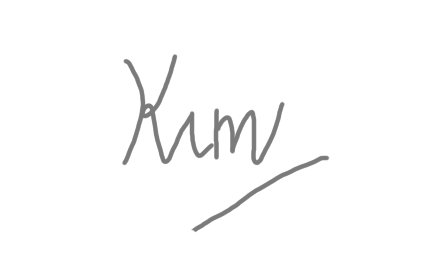
beginner budget friendly bujo bujo tips bullet journals Bullet journal spreads bullet journal style Bullet journal supplies choice choosing planners community Components creativity decisions decoration design digital planners diy planner doodles eco goals layout ideas making a planner markers monthly spreads motivation notebooks pens personalization Planner alternatives planner covers planner customization planner decoration planner inspiration planners planner types premade printables routines simple and easy starting out supplies switching tips using planners
YOU MIGHT ALSO LIKE..
- The Ultimate Guide: What to Include In a Bullet Journal for Beginners
- Bullet Journal Terms: Your Jargon-Busting Guide
- A Comprehensive Guide to Budget and Eco Friendly Bullet Journal Supplies
- These Must See Bullet Journal Pens and Markers are Perfect for Beginners
- The Search is Over: Finding the Best Bullet Journal Notebook
- Build the Perfect Bujo with these Bullet Journal Supplies for Beginners






